Model: inskam130
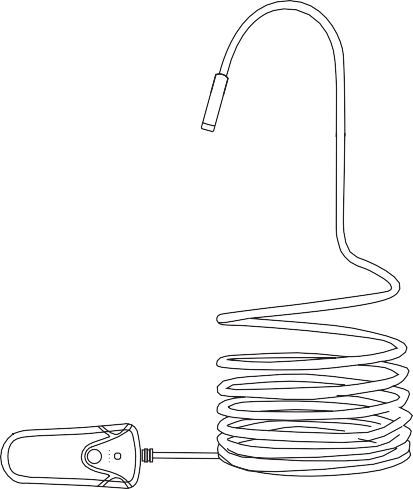
Thank you for purchasing our products. This manual addresses the safety guidelines, warranty and operating instructions. Please review this manual thoroughly before operating your device.
SAFETY AND WARRANTY
Important Safety Instructions
- Not for medical use!
- Prevent object and liquid entry, which may cause damages to the product.
- The unit is not shock-resistant. Avoid dropping the unit from a height.
- The lens and the tube are waterproof when the unit is fully assembled, but the Wi-Fi box is NOT waterproof. Do not immerse the Wi-Fi box in water.
- Do not use the camera if condensation forms inside the lens. Let the water evaporate before using again.
- Turn off the Wi-Fi endoscope and place it in a dry environment when not in use.
- The camera may turn hot, especially when the LED is in the brightest, but it will not affect the usage or life-span of the endoscope.
- The Wi-Fi transmission distance is about 10 meters without any obstacles. Please keep the distance between the Wi-Fi box and your mobile phone within 10 meters.
- Keep the unit away from other strong Wi-Fi signals when using this endoscope; otherwise, it may affect the Wi-Fi connection between the Wi-Fi box and your mobile phone.
Warranty
We strive to build our products with the highest attention to detail and craftsmanship. However, sometimes there are occurrences of defect.
We are happy to offer a one-year hassle-free warranty to all our products as we continue to make amazing products. Please contact us if you have any questions about our devices.
Package Contents
Wi-Fi Endoscope User Manual
 Model: inskam130
Model: inskam130
Thank you for purchasing our products. This manual addresses the safety guidelines, warranty and operating instructions. Please review this manual thoroughly before operating your device.
1 × User manual
2 × Velcro
1 × Stainless steel telescopic rod
1 × Wi-Fi endoscope
1 × Set of accessories
3 x Line clamp (one pre-installed)
Waterproof cover
Side-view mirror
Hook Magnet

1 × USB charging cable
At a Glance

Charging the Endoscope
- Plug the small end of the USB cable into the Micro USB charging port of the Wi-Fi box.
- Plug the other end into a USB wall charger or computer (DC 5V 1A) that is powered on.
During charging, the power indicator(s) flash(es) blue. When it is fully charged, the four power indicators stay blue.
Note:
Please fully charge the endoscope before using it for the first time, and make sure it has enough power every time you use it.
Using the Endoscope
Power On/Off
Switch the power switch on the Wi-Fi box up/down to turn on/off the endoscope.
When the endoscope is turned on, the Wi-Fi indicator stays green, and power indicators stay blue.
Accessory Installation
Rotate the four included accessories (waterproof cover, hook, side-view mirror, and magnet) clockwise to install, and rotate anticlockwise to remove.
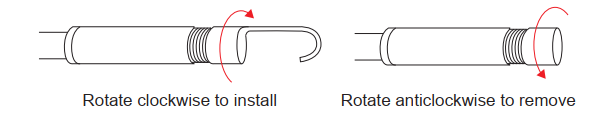
Notes:
- If you want to shoot photos/videos underwater, it is recommended to install the waterproof cover.
- When using the stainless steel telescopic rod, please clamp the line clamp on the cable instead of the metal tube near the camera lens. Otherwise, the line clamp may be damaged.
App Installation
Use the endoscope with our customized
inskam app. You can download
inskam from Apple Store/Google Play or scan the QR codes below to download:
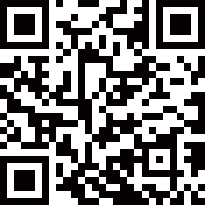
Connect the Endoscope to Your Phone
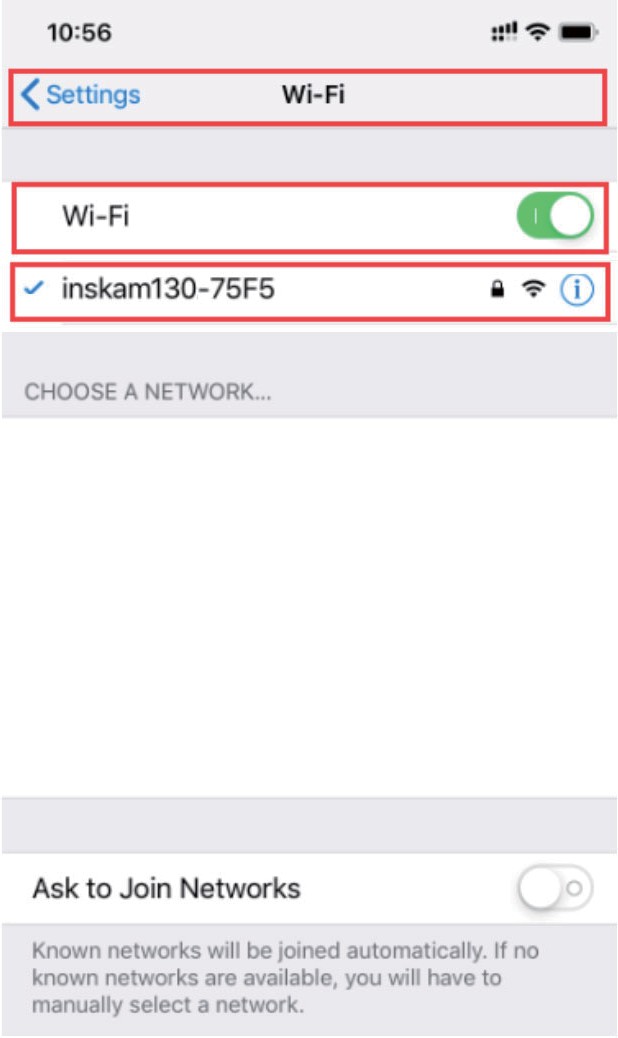
Wi-Fi
inskam130A-75F5
- Turn on the endoscope and the Wi-Fi indicator stays green.
- In “Settings” → “Wi-Fi” of your phone, choose “inskam130A-xxx ” and enter the password: “12345678” to connect the endoscope to your phone.
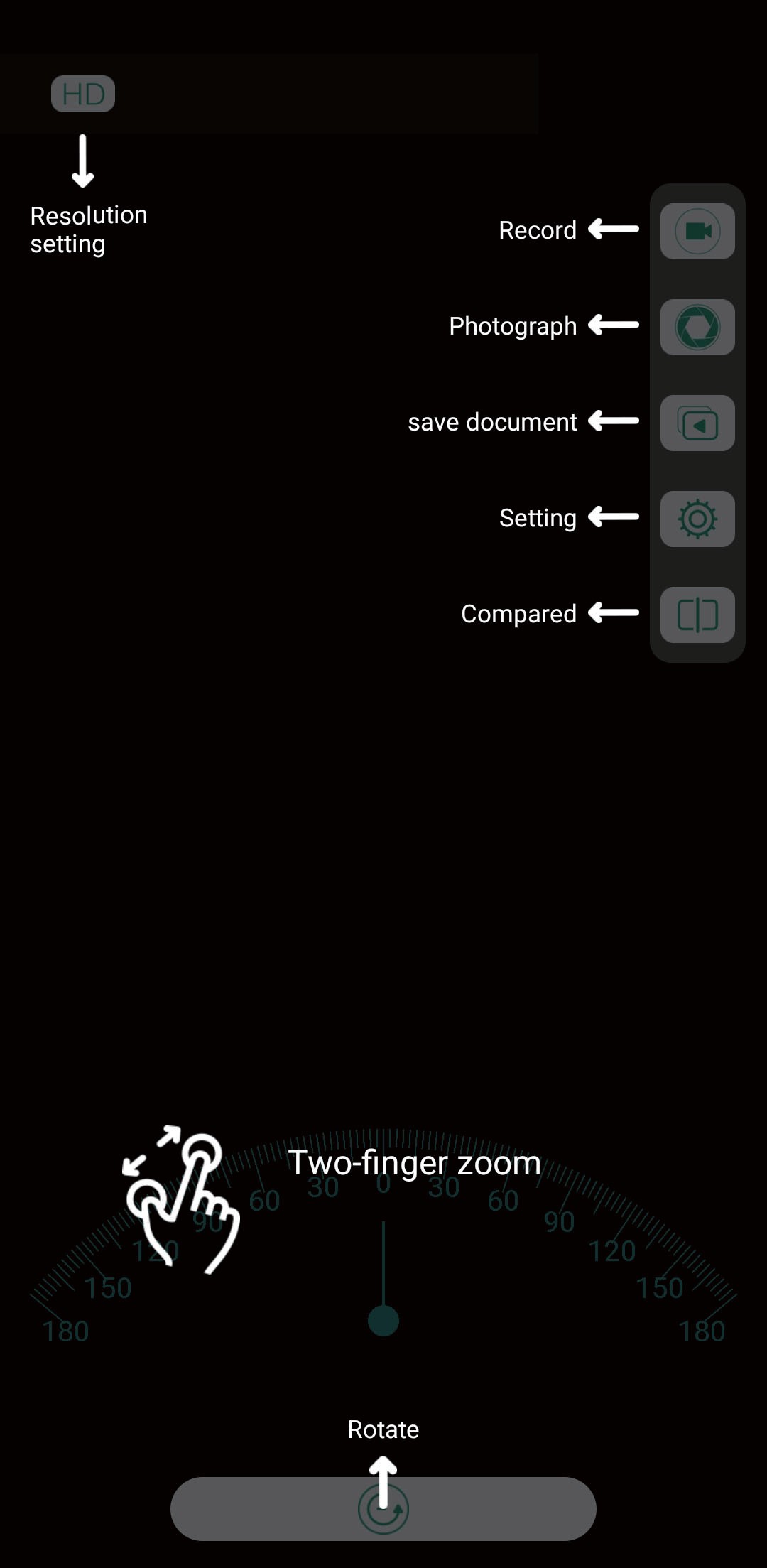
Notes:
When the endoscope is successfully connected to your phone, the Wi-Fi indicator flashes green, and you can see the camera’s view through the app.
- Allow inskam to access to the album if asked.
- Set the camera resolution, the language of the app, and more in the app according to your needs.
 |
Video |
 |
Take a photo |
 |
Save document |
 |
Setting |
 |
Compared |
Shooting interfaceShoot Photos / Videos
- To shoot photos, tap
 on the shooting interface of the app or press the shoot button on the Wi-Fi box.
on the shooting interface of the app or press the shoot button on the Wi-Fi box.
- To shoot videos, tap
 on the shooting interface of the app.
on the shooting interface of the app.
- To adjust the direction of the camera, tap the bottom arrow icon on the shooting interface of the app.
View Photos/Videos
- Tap
 on the shooting interface of the app to view photos and videos.
on the shooting interface of the app to view photos and videos.
Specifications
| Network standard |
IEEE 802.11 b/g/n |
| Antenna |
Built-in IPEX antenna |
| Operating frequency |
2.4 GHz |
| Data rate |
Up to 300 Mbps |
| Image sensor |
CMOS |
| System supported |
iOS 8.0/Android 4.2 and later |
| Operating temperature |
0℃(32℉) to 60℃(140℉) |
| Battery life |
About 3 hours |
| Charging time |
3-4 hours |
| Power input |
DC 5V, 1000mA |
| Diameter of flexible tube |
5.5mm |
| Focal distance |
3-500cm |
| Waterproof rate |
IP68 (Lens and tube only) |
| Camera resolution |
1920*1080P |
| Sensor pixels |
2 million pixels |
| Viewing angle |
70° |
Trouble Shooting
No image or defects in the image.
- Check the Wi-Fi settings of your phone, and make sure the endoscope is successfully connected to your phone (the Wi-Fi indicator flashes green).
- Disconnect and reconnect the endoscope to your phone.
- Quit the inskam app and start it again.
- Check the battery level of the Wi-Fi box and make sure it has enough power.
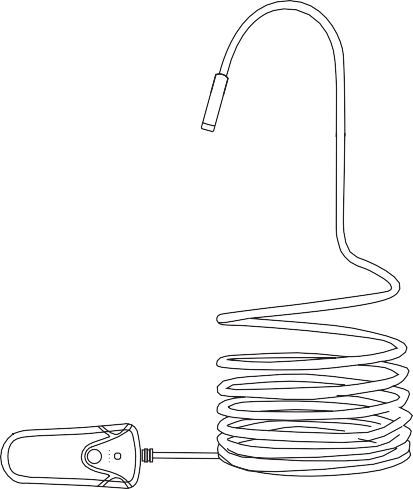 Thank you for purchasing our products. This manual addresses the safety guidelines, warranty and operating instructions. Please review this manual thoroughly before operating your device.
Thank you for purchasing our products. This manual addresses the safety guidelines, warranty and operating instructions. Please review this manual thoroughly before operating your device.
 Model: inskam130
Thank you for purchasing our products. This manual addresses the safety guidelines, warranty and operating instructions. Please review this manual thoroughly before operating your device.
1 × User manual
2 × Velcro
1 × Stainless steel telescopic rod
1 × Wi-Fi endoscope
1 × Set of accessories
3 x Line clamp (one pre-installed)
Waterproof cover
Side-view mirror
Hook Magnet
Model: inskam130
Thank you for purchasing our products. This manual addresses the safety guidelines, warranty and operating instructions. Please review this manual thoroughly before operating your device.
1 × User manual
2 × Velcro
1 × Stainless steel telescopic rod
1 × Wi-Fi endoscope
1 × Set of accessories
3 x Line clamp (one pre-installed)
Waterproof cover
Side-view mirror
Hook Magnet
 1 × USB charging cable
1 × USB charging cable

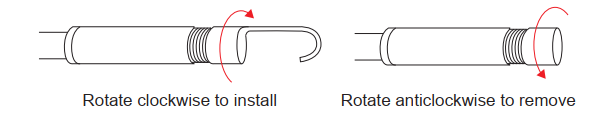
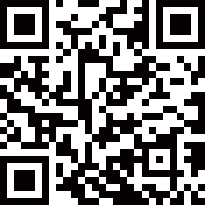
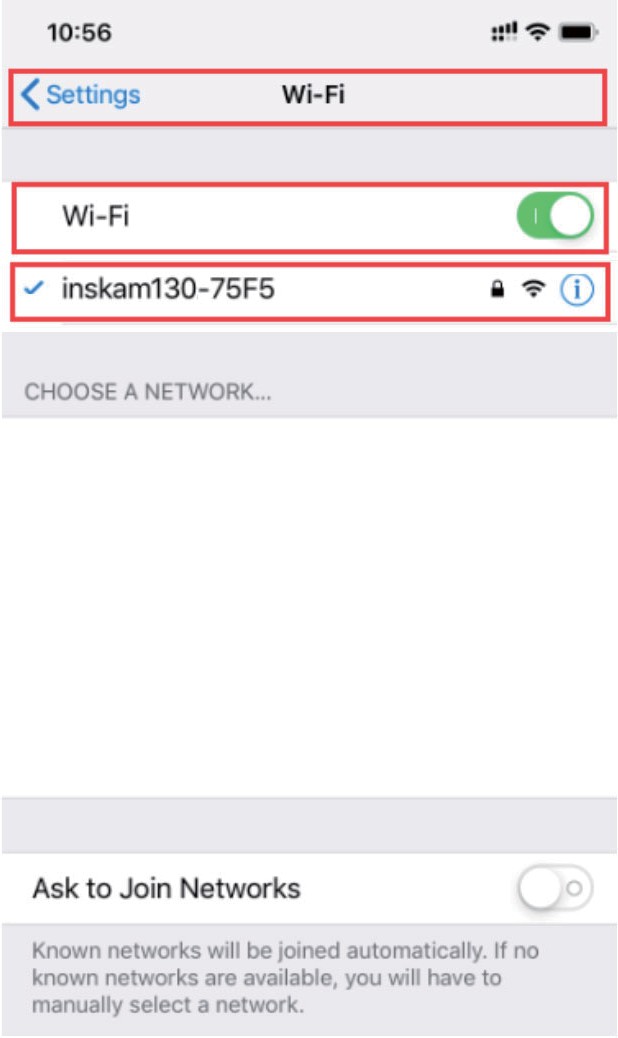 Wi-Fi
inskam130A-75F5
Wi-Fi
inskam130A-75F5
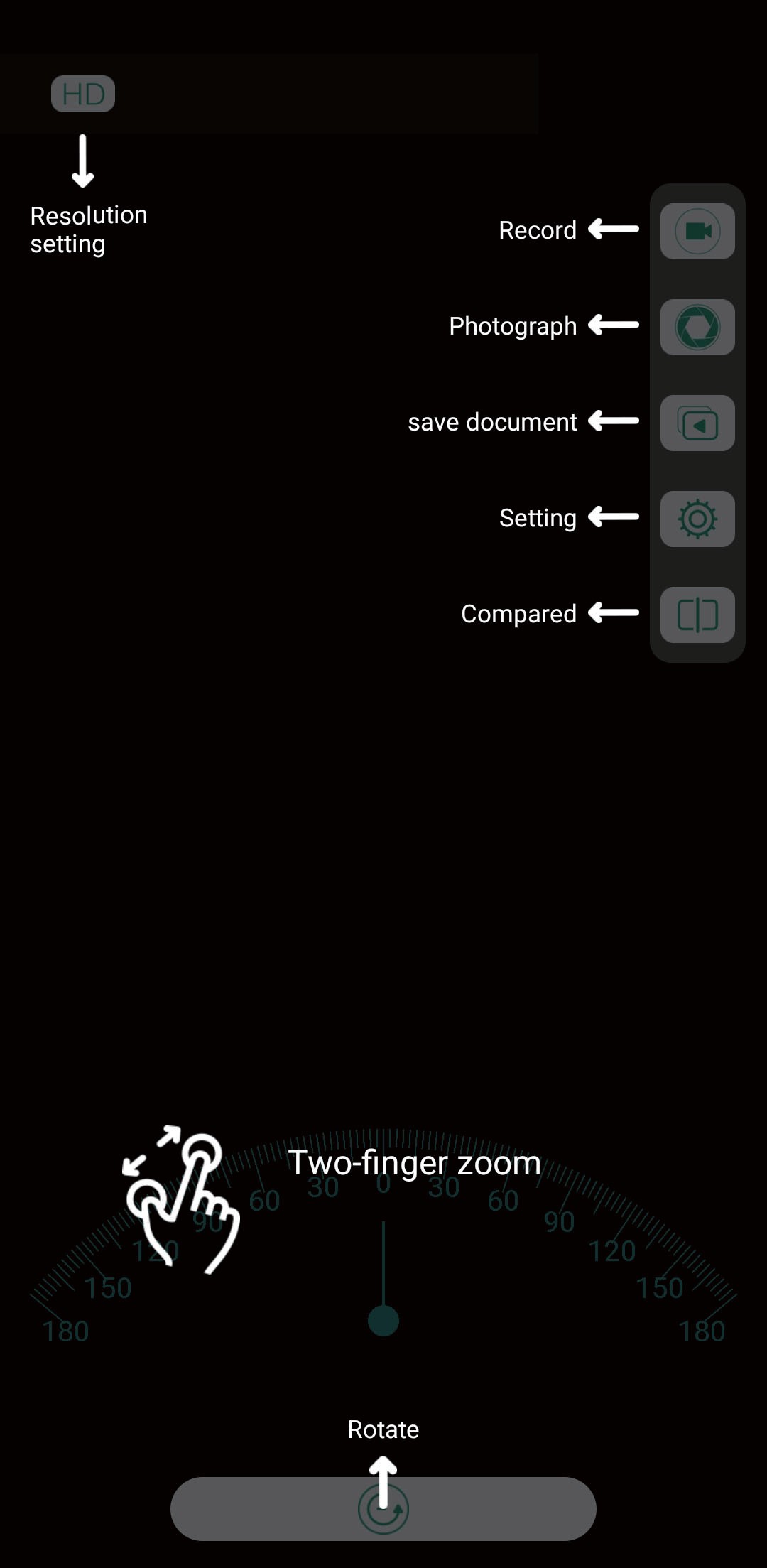
 on the shooting interface of the app or press the shoot button on the Wi-Fi box.
on the shooting interface of the app or press the shoot button on the Wi-Fi box. on the shooting interface of the app.
on the shooting interface of the app. on the shooting interface of the app to view photos and videos.
on the shooting interface of the app to view photos and videos.